Each lecture has a collection of supporting documents. These documents are organized into directories, one per class.
This page explains how the lecture directory is organized.
You Pick up a Handout
When the course was taught in a classroom, students picked up a paper handout as they entered the room. Each handout contains a lecture outline, sample code, some pictures, maybe other stuff. Most students refer to that handout during the lecture. Some make notes on the paper.
I Conduct a Class
Once most people are seated, I present ideas and techniques. I talk, draw on the blackboard, and I type on a computer. The computer screen is projected above the blackboard for all students to see.
People Ask Questions
If I am lucky, people ask questions. Sometimes we have discussions about ways of doing things.
The lecture directory contains all files used in class, plus folders for the four areas:
How can the various aspects of a real lecture be converted to a bunch of digital stuff?
Below is a diagram that shows the elements of the live lecture, and where I put the digital equivalents:
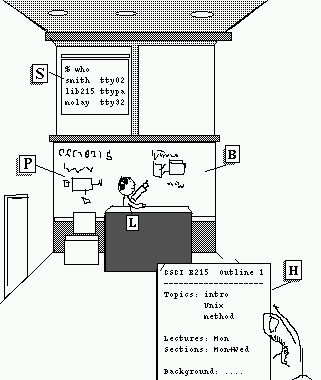
|
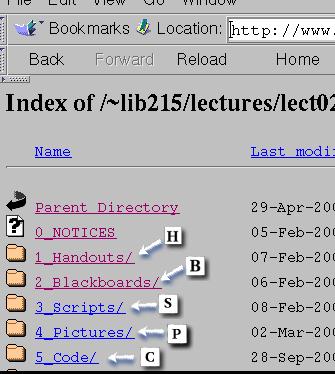
|
| The Actual Event | The Corresponding Page |
In the lecture directory for each lecture there are all the files I work on during the class. In addition, there are subdirectories (shown as folders) for the following items:
H Handouts. All handouts for the lecture are stored in this directory. You can pick them up before class.
B Blackboards. Pictures of what I plan to write on the blackboard are stored in here. These are automatically synchronized with the streaming video.
P Pictures. Sometimes I draw pictures on the board or present them on the computer screen. These pictures are stored in here.
C Code. Source code to all most programs we discuss in class is printed on the handouts and stored in this directory. You can copy these files to your own account to experiment with the programs.
Print/View Handouts
I usually post the handouts by the morning of the lecture. You can print the handouts or look them over before the class. If you are watching the lecture over the 'net, you can print them out before starting the video. Of course, for a paper-free experience, you can open another browser window and flip through the handouts as the video plays.
The Blackboard Images
I prepare the blackboard images before class, and I show them as I present the class material.
The Code
You can download the code from the webpage and compile it on your own machine. Some of the homework assignments are based on code from class. You can experiment with, enhance, and modify the class samples to get started.